Perfmatters Coupon Code 2023 – Grab Instant 25% Discount
If you are looking for the Perfmatters coupon code to get the maximum discount then you have landed in the right place.
Are you aware of Google’s changing search engine ranking factors? If not then you should and If yes then everyone knows about how it is hectic to fit our websites inside those for best rankings.
Websites speed matters in all Search Engines Rankings. Improvising the speed through Perfmatters is the easiest way to hold the top with Non-technical skills also.
Perfmatters Coupon Code 2023
For getting an instant 25% discount on the cart value of the Perfmatters checkout of the plugin you have to use coupon code “RANKMATH“.
Here are simple steps to claim the discount on the Perfmatters WordPress plugin purchase:
Step 1: Click on this link to visit the official site of Perfmatters. Choose any plan as per the requirement and click on the “Buy Now” button.
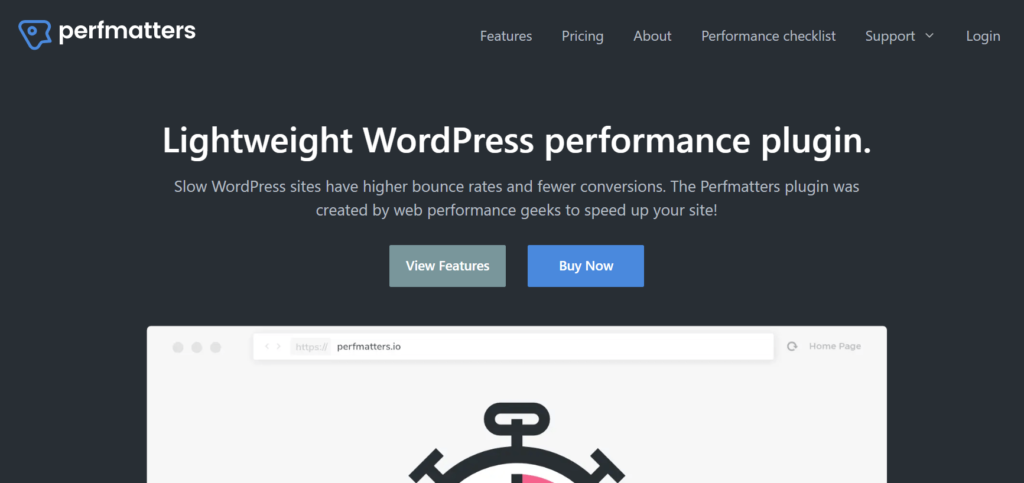
Step 2: In the next window you will get details of your cart. Item names with pricing will be there. Tax may be included there. For unlimited plans, the pricing will be $124.95 per year.
Step 3: Below the “Renew An Existing License”, users will get a Discount code option. Click on “Click to enter it link”.
Step 4: Enter Coupon code “RANKMATH” in the given space. Click on the Apply button.
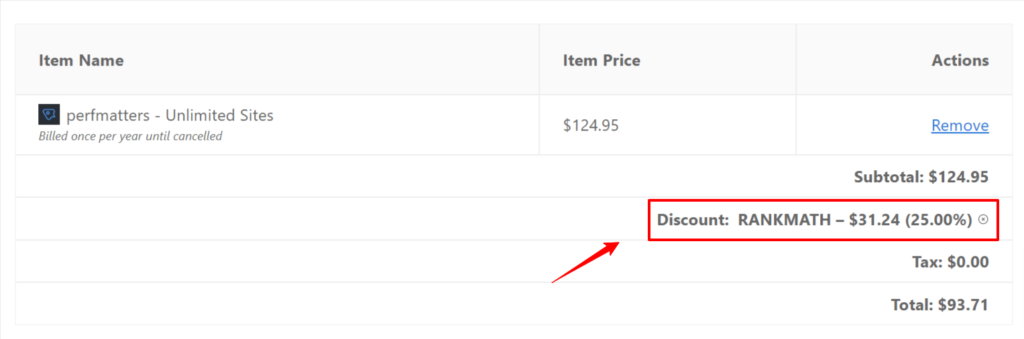
Step 5: Now you can see the 25% discount will be applied to the subtotal. In our case, it included the $31.24 discount.
Hurray, Your 25% Discount is claimed. Just move on and make the payment to complete the purchase.
What is Perfmatters?
Perfmatters is one of the best lightweight plugins used in WordPress. Now it’s time to get well-known about Perfmatters. Perfmatters is the WordPress Performance Plugin. Performance plugins are those plugins that help us to optimize the website.
Perfmatters helps us to optimize our WordPress-based website with simple lightweight settings. This plugin also disables unwanted Javascript and CSS from your website for speeding up the website.
Perfmatters also helps in the optimizing of a website to rank it on top of google searches. Most WordPress websites are taking longer time to load because of unwanted things. Disabling the unwanted stuff is technical but Perfmatters made it simple by just toggling.
Technical kinds of Stuff like HTTP request optimization, Code size, and Login Panels are also optimized in accordance with performance through Perfmatters.
Features of Perfmatters
Perfmatters is a plugin made for technical as well as non-technical persons. According to your use, you can try each and every best feature of the Perfmatters.
But the team behind the Perfmatters believes in simplicity the most. They want such an interface that can be less complicated and easier to toggle.
1) Quick Toggle Options
What is the easiness and simpler according to any UX rule is about providing features through toggle options. Perfmatters mentioned details in front of toggles for what to do.
Databases increase with size in changes in revisions. This can be scheduled and optimized through the toggling switch in Perfmatters.
2) WordPress Heartbeat
Its API service comes with WordPress 3.6 plus versions and it’s totally related to the automation of tasks. This feature will send notifications for the tasks to get completed. AJAX calls are used for communication in it.
But this feature is server dashboard pull always providing the details about the WordPress backend on the front end.
It takes a huge amount of memory and CPU resources. Perfmatters provides the option of disabling or enabling the Heartbeat. A heartbeat frequency change option is also available.
3) Spam Comments Filter
Most WordPress users are harassed with spam comments. WordPress attracts Spam comments according to some writers. Many tools are there to reduce spam comments on WordPress. Spam comments can be reduced by enabling the spam filtering option in Perfmatters.
4) Google Map Option
Your website’s performance also depends on the location tracking of users. Most of cases users face the loading issue of your website. So Google maps are affecting the speed but enabling the local SEO help.
Perfmatters also have the option to enable the Google Maps facility for the specific post and pages for local SEO enabling in pages where it’s needed only.
5) Woocommerce Optimization
Most of the eCommerce websites built on WordPress are using the wooCommerce platform. The wooCommerce platform decreases the loading speed of your website because of the request and data received.
Fragmentation always happens on this platform. This can be reduced by enabling the optimization of carts and enabling faster speed performance.
6) Built-in Script Manager
Enabling or disabling scripts on a single page or posts or total site is possible with the Script Manager by Perfmatters.
If you go inside some technical terms of WordPress then the scripts are different for every WordPress theme and plugin. The purpose of the Script manager is to find the scripts and their usage.
This script management is available for all the devices specifically like enable or disable on specific platforms. Not only is it toggling on a platform basis but it can be manipulated using logged-out and logged-in users basis.
7) CDN Change
Perfmatters also provides the option to change the CDN for better user experience and performance. CDN is the Content Delivery Network making a difference in the speed of any website. This option is a little bit technical but anyone with just introductory knowledge about CDN can Rewrite CDN with simple form fillings.
8) Database Optimization
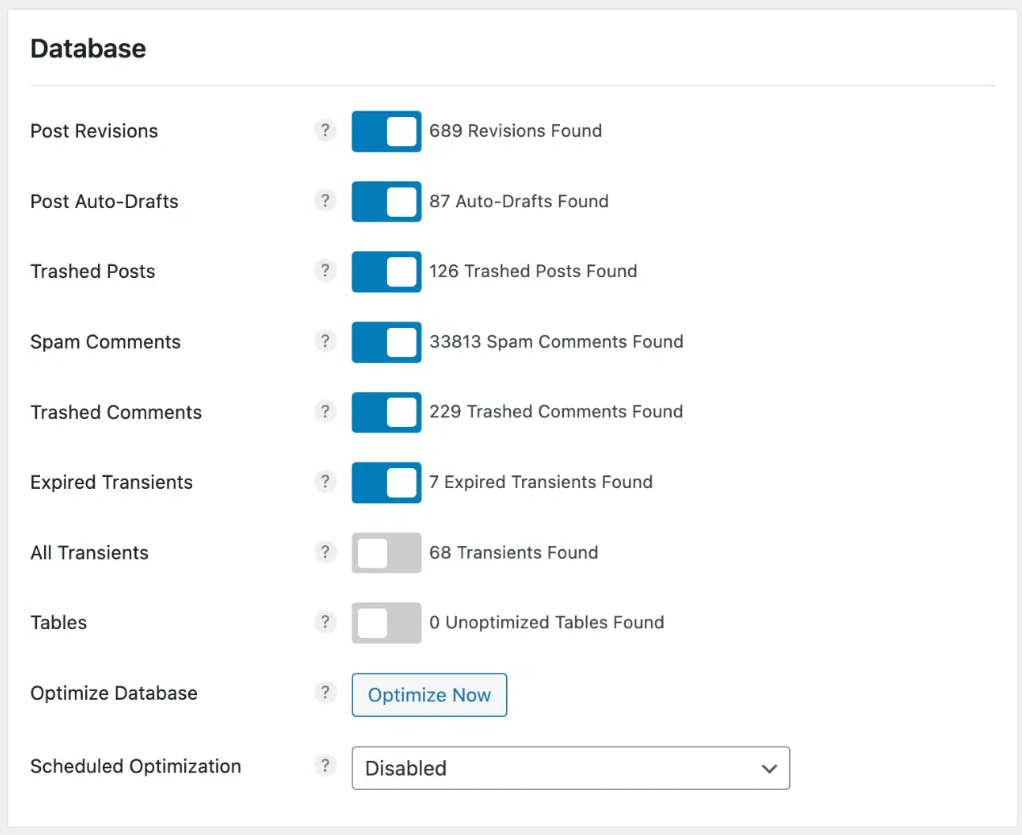
Databases are like fuel to the website. A healthy powerful database can speed up the performance of your website.
If you are aware of excel then the database is just like that sheet with multiple columns and rows.
The number of columns in such databases rarely increases while the rows continuously go on increasing. So optimization feature is required by any website and it’s provided by Perfmatters.
9) Lazy Loading
Lazy loading is related to the loading delay of images or any highly time-consuming media website elements.
This delay is up to the reaching of the elements till scrolling down. Image optimization in Perfmatters can be done through the conversion of the images to WebP format. DOM Monitoring is the javascript term regarding the hierarchy of elements on the page. Perfmatters optimizes the DOM and hence website speed gets increased.
10) WordPress Login URL
Many users are not aware of the fact that the WordPress login URL can be customized or changed. It’s just the /wp-admin after your domain name by default.
But we can set the customized WordPress login URL for any user within simple steps in Perfmatters.
How Do Perfmatters work for Optimization?
Perfmatters work on some basic points of optimization. Its basic core concept is disabling the scripts which are not used by websites and decreasing the speed due to it. WordPress has large scripts in the backend which are never used by anyone. Hence it must skip or disable them at loading.
HTTP requests are the major problem of the loading speed of websites. Perfmatters reduce the unwanted scripts resulting in a reduction in HTTP requests. So page size also becomes low to load faster.
Another problem of drafting and multiple revisions. Many times such revised things are kept in memory. The memory is WP Database. This database also affects your website’s performance. Perfmatters cleans all such databases also. You get the toggles option in front of any revision type with a revisions count. Just toggle them and make use of optimizations.
One of more best facilities for optimization is the time-to-time scheduled optimization.
How to Install Perfmatters Plugin?
Perfmatters plugin is not freely available hence for using this plugin on your WordPress website you need to purchase the plugin from the Perfmatters website.
Follow the simple steps to install Perfmatters plugin on your WordPress website.
How to Activate Perfmatters Plugin?
Your Perfmatters plugin is installed and activated from the steps mentioned above. But using its all features you need to activate the plugin.
Here are simple steps to activate the Perfmatters plugin,
Perfmatters Plans and Pricing
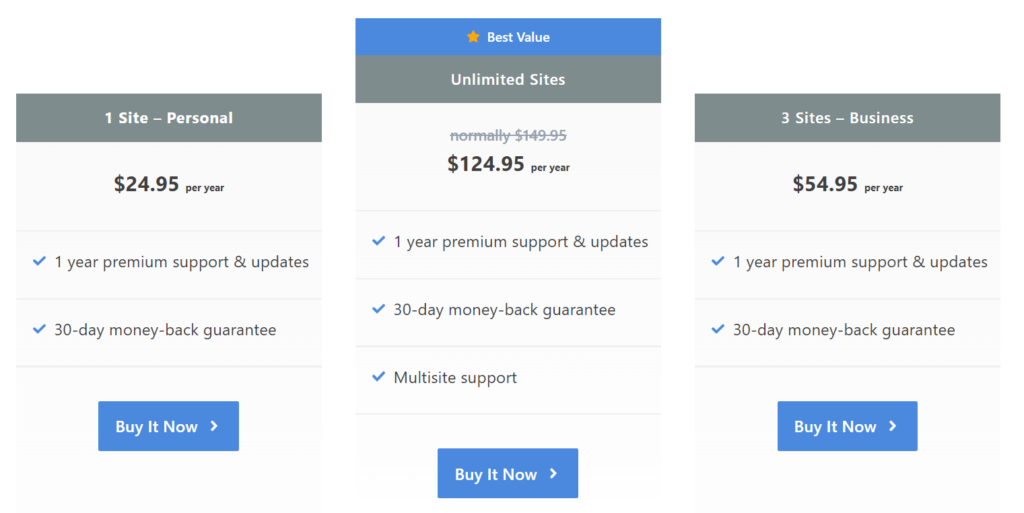
Perfmatters come with 3 different plans. These plans are divided according to the usage of the users.
1 Site Personal Plan
As its name suggests it’s made for a single site. A single person user can purchase this plan. It includes the 1 year premium support with updates. A 30 days Money Back guarantee is also included in the same plan.
Price: $24.95 per Year
3 Sites Business Plan
It’s made for small-scale businesses who want to work the Perfmatters with 3 websites. 1 Year Premium support and updates are included within this plan. Also, a 30-day Money Back guarantee is there.
Price: $54.95 per Year
Unlimited Sites Plan
Unlimited websites plan is made for using the perfmatters on multiple supports. It’s the best deal according to Perfmatters itself. The normal cost of the Perfmatters Unlimited Sites Plan is $149.95 every year. But in the best deal offer users can claim this deal at just $124.95 per Year.
1 Year Premium support and updates are provided with 30-day money-back guarantee in this plan.
Price: $124.95 per Year
Pros and Cons of Perfmatters
Here are the pros and cons of using Perfmatters for your website.
Pros
Perfmatters is fulfilled with multiple faculties and Pros:
Cons
Perfmatters is the best plugin working with optimizations but it has single can also:
FAQs on Perfmatters Discount Code
Let’s have a look on the frequently asked questions related to the Perfmatters coupon code.
Which Coupon code for Perfmatters active in 2023?
RANKMATH is the active coupon code for Perfmatters active now. You will get 25% discount by applying this coupon code.
What is Perfmatters?
Perfmatters is a wordpress plugin used for optimization of wordpress websites with search engine optimization friendly setting automation.
Does Perfmatters provide any Money Back Guarantee?
Yes, Perfmatters provides the 30 Days Money Back Guarantee on all plans provided.
Conclusion
Slow loading WordPress websites are making people frustrated with their experience. Also, google or any search engine will take over the fastest websites on the top of ranking factors.
Perfmatters is the best plugin for WordPress to both boost performance as well as SEO optimization. Improving WordPress website loading time and optimizations for nontechnical persons is possible with Perfmatters.
Perfmatters with provided coupon code is affordable for every new non-technical user also. Perfmatters have facilities and features which are in combination with multiple different plugins.
Improving the web performance is simple through Perfmatters with simple affordable pricing. Non Technical persons and all new startups are suggested to use this plugin for a better user experience.
Multiple websites can be optimized using the unlimited plan hence it’s promoted for those who want to work on optimizing the websites for clients.






