7 Best WordPress Block Plugins In 2024 – Don’t Miss #2
If you are searching for the best WordPress block plugins, then look no further. In this post, I have written detailed information about the 7 best WordPress block plugins that are very popular in the industry.
A block editor is a place where you can extend its capabilities with new types of content, blocks, patterns, etc.
This is what shifted the industry from classic editor to Gutenberg.
Gutenberg is highly flexible and has multiple blocks and layouts, but sometimes it’s just not enough and you need more.
That’s when you need a WordPress block plugin.
I added a review of Generateblocks to Qubely to choose from. All the plugins mentioned here follow a freemium model.
Meaning, they are available for free in the WordPress repository. Plus, you can also opt for their premium versions, if you need more features.
By the end of this article, you will understand which block plugin best suits your requirements and thereby, be able to create amazing layout blocks on your website.
So, let’s jump right in,
What are WordPress block plugins?
WordPress has in-built blocks that help website owners and content creators to add or modify their existing content like headings, paragraphs, lists, images, columns, etc.
Many times content creators need more, to showcase their content in a more eloquent way. That is when a WordPress block plugin comes into play.
WordPress block plugins are a set of blocks that work hand-in-hand with other WordPress blocks.
They have a range of blocks that are normally missing in the core WordPress editor.
For example, blocks for testimonials, social sharing, review boxes, pros and cons tables, timeline blocks, countdown editor, etc. are all not available with the default WordPress editor.
How many types of WordPress block plugins exist?
To make things simpler for you, let me tell you that there are two types of WordPress block plugins.
- WordPress block plugin solely for one purpose
- WordPress block plugin with multiple blocks to create any type of section on your website
The first one is more of a single-purpose use. For example, TablePress is a very popular table block for WordPress.
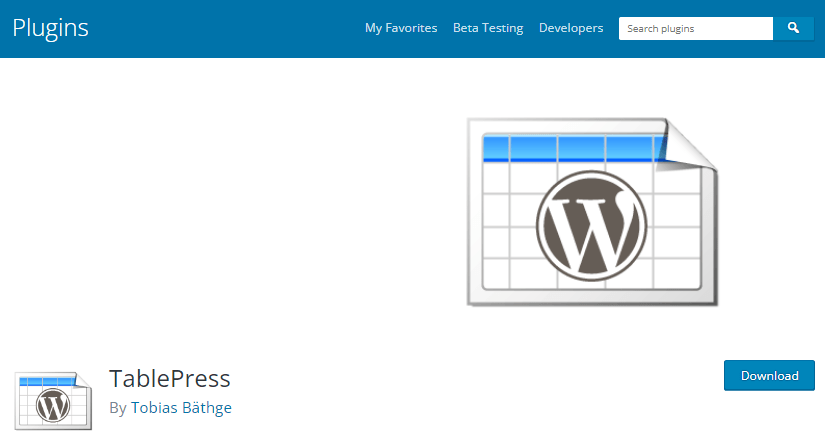
Whereas, other types of WordPress block plugins offer:
- Hero block
- Section Boxes
- Call to Action
- Team block
- Testimonials
- and a lot more
Today, we are going to look at this type of WordPress block plugin.
Top 7 WordPress Block Plugins In 2024
We will be looking at the plugin’s overall information, the number of blocks, sections, and/or templates they offer, and the base price of their pro versions.
1) GenerateBlocks
From this entire list, GenerateBlocks is the most minimalistic WordPress block plugin.
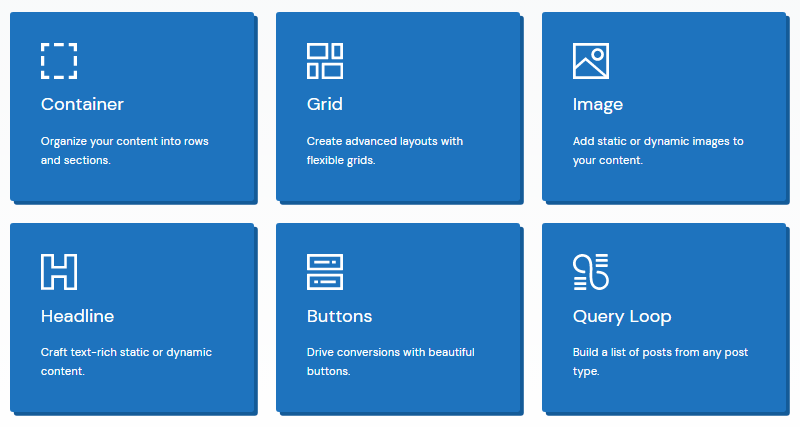
Basically, it comes with only 6 blocks, but lets you design and create anything you want on your site.
GenerateBlocks is more like a DIY WordPress block plugin, letting you take the charge of creating whatever you want for your website.
Some of the unique features of GenerateBlocks are:
- It has a clean code
- Allows dynamic CSS
- Mobile responsive
- Offers SVG Icons
- You can add custom gradients and backgrounds
The 6 main blocks of GenerateBlocks are as follows:
With the free version, you cannot create advanced designs, but the GenerateBlocks Pro is a whole lot better.
GenerateBlocks Pro comes with a Template Library that directly offers you pre-made Hero blocks, CTA sections, pricing tables, post grids, product grids, etc.
Plus, it also comes with tons of effects modules that you can apply to your basic design, and give it a better flair.
The price of GenerateBlocks Pro starts from $39 a year for 1 website.
2) Kadence Blocks
Kadence Blocks is another popular plugin that offers a range of blocks to the Gutenberg editor. Bridging the gap between blocks available in WordPress core and bringing in better content blocks that help you in your design journey.
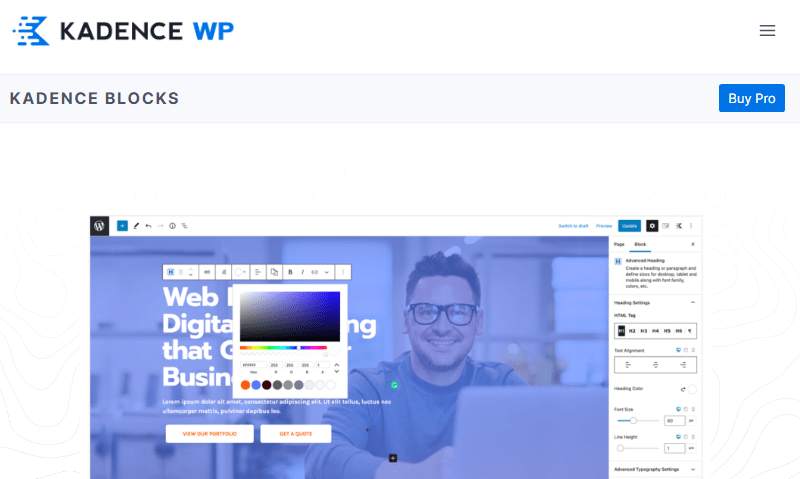
Blocks like the table of contents, testimonial block, advanced text block, countdown block, accordion block, etc. are just a few to name.
Another advantage of installing a WordPress block plugin like Kadence blocks is that if you don’t find the block that you are looking for, you can create one using existing blocks.
For example, Kadence blocks do not come with a default pricing table block. With the help of Kadence Row Layout, Tabs block, Advanced Text, Icon List, and Kadence Advanced Image block, you can easily create one toggle-styled pricing table.
Following are the blocks that come with the free version of Kadence blocks
- Row Layout
- Tabs
- Info Box
- Countdown
- Posts
- Table of Contents
- Form
- Advanced Gallery
- Accordion
- Testimonial
- Advanced Buttons
- Icon List
- Spacer/Divider
- Icon
- Advanced Text
Kadence blocks also has a premium version with more features and an advanced level of blocks, called the Kadence blocks pro
Kadence Blocks Pro comes with the following blocks:
Premium add-ons in Kadence Blocks pro are:
- Pro Gallery Addons
- Pro Countdown Addons
- Pro Form Addons
Another plus point with Kadence blocks is that you can disable the blocks which are not in use. Helping you in website optimization for performance.
Kadence Blocks pro is priced at $69 a year for unlimited websites.
3) Spectra (Ultimate Addons for Gutenberg)
Spectra or the former name Ultimate Addons for Gutenberg is created by the same team of developers who’ve created the popular Astra theme.
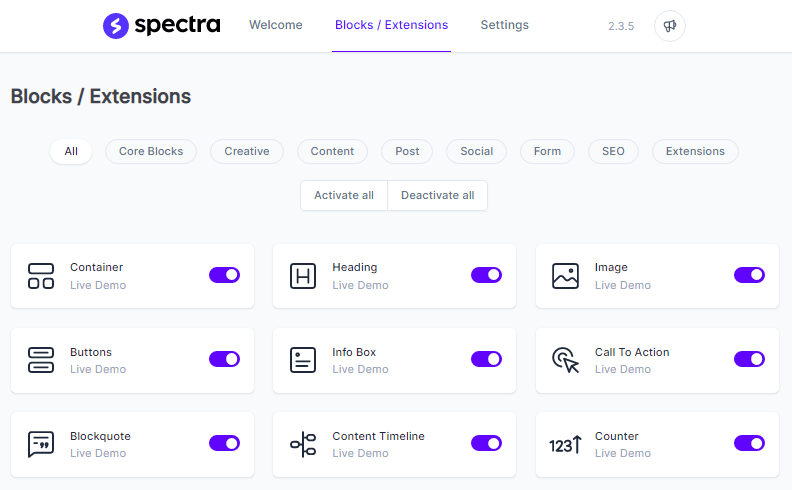
Spectra comes with a number of blocks for content and layout.
Another reason, Spectra is such a popular WordPress block plugin is that it integrates well with all the starter sites that come with the Astra theme.
Meaning, import a starter site and modifying the page’s layout and sections using core Gutenberg blocks and Spectra’s blocks.
List of all the blocks available with Spectra:
- Container
- Heading
- Image
- Buttons
- Info Box
- Call to Action
- Blockquote
- Content Timeline
- Counter
- FAQ
- Form
- Google Maps
- How To
- Icon List
- Image Gallery
- Inline Notice
- Lottie Animation
- Marketing Button
- Modal
- Post Carousel
- Post Grid
- Post Timeline
- Price List
- Review
- Slider
It also comes with the following extensions as well:
- Display Conditions
- Masonry Gallery
- Responsive Conditions
Like Kadence blocks, you can disable the blocks in Spectra that are not in use.
For the moment Spectra is completely free with all the blocks and extensions mentioned above.
4) Stackable Blocks
The name Stackable blocks come from the concept of building blocks in Gutenberg’s editor.
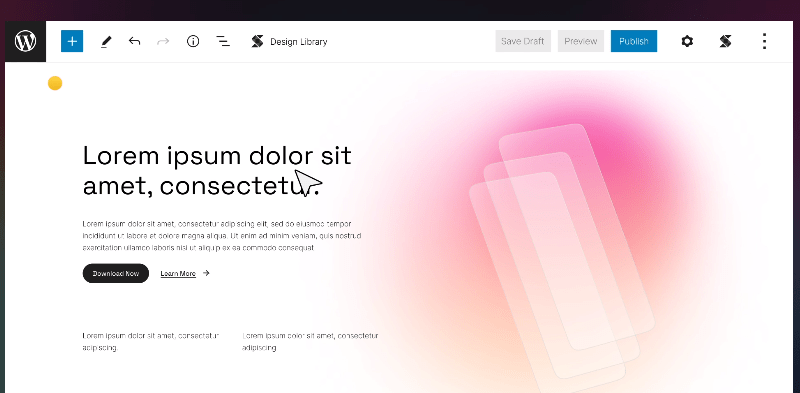
Meaning, you can straight-away use Stackable blocks right out of the box, and even customize them as you need.
Stackable comes with lots of new blocks, wireframes, and block layouts.
The number of Stackable blocks is as follows:
- Advanced Image
- Accordion
- Advanced Heading
- Advanced Text
- Blog Posts
- Columns
- Blockquote
- Button
- Call to Action
- Card
- Count Up
- Countdown
- Divider
- Expand
- Feature
- Feature Grid
- Load More button
- Hero Section
- Horizontal Scroller & many more
On top of that, the free version of Stackable blocks also comes with a total of 44 Wireframes that are already done and ready for you.
This includes the following sections mentioned in the table below.
| Sections | No. of Wireframes |
| Blog Posts | 5 |
| Call to Action | 5 |
| Card | 3 |
| FAQ | 3 |
| Feature | 3 |
| Hero | 4 |
| Image Gallery | 4 |
| Metric | 3 |
| Pricing | 4 |
| Service | 4 |
| Table of Contents | 4 |
| Team | 3 |
| Testimonials | 3 |
Some of the unique features of Stackable blocks are:
- Lightweight
- Advanced responsive options
- SEO friendly
- ready-made designs
- multiple blog post options
- hover styles and animations
- Built-in separators
- Global settings
- Options to save default block styles
- Compatible with optimization plugins
Stackable Pro comes with even more options to take your designs to the next level.
Looking at all these options, to sum up, I’d say that Stackable comes with lots of detailed settings that make it stand out as a popular WordPress block plugin.
Although Stackable blocks work with any WordPress theme, you can still combine the blocks with the official Stackable theme.
Stackable Pro comes with various pricing plans, starting from $49 a year for a single site.
5) Ultimate Blocks
Ultimate Blocks is another lightweight popular WordPress block plugin used by bloggers and professional marketers.
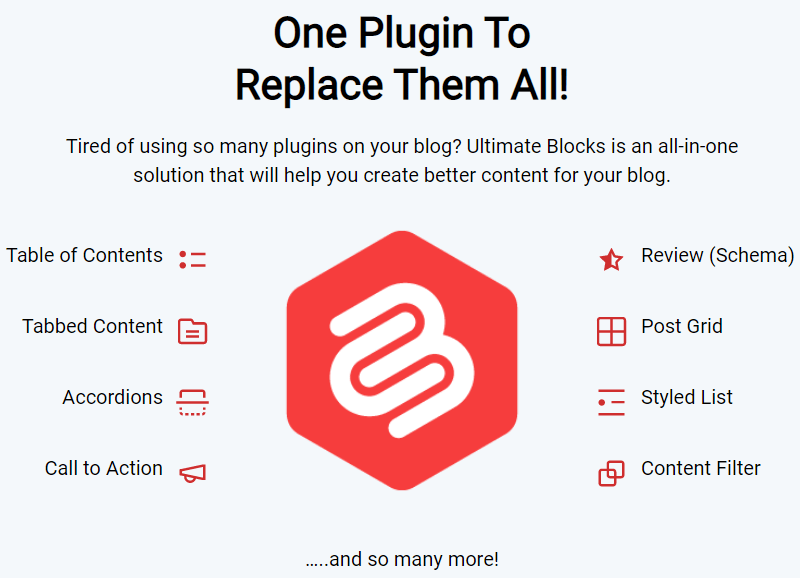
It comes with 20 Gutenberg blocks that add the missing pieces to the core WordPress blocks.
One of the most widely used blocks from this plugin is the schema-enabled Review block. It offers a review box including structured data that help you in achieving Google featured snippets. Plus, also gives you multiple star ratings based on criteria.
If you only want to add star ratings, you also get a Star rating block.
Blocks that come with Ultimate Blocks are as follows.
- Content Filter
- Review with Schema Markup
- How To Schema
- Table of Contents
- Tabbed Content
- Call to Action
- Content Toggle
- Styled Box
- Styled List
- Expand
- Testimonial
- Click to Tweet
- Social Share
- Countdown
- Progress Bar
- Post Grid
- Star Rating
- Image Slider
- Button
- Divider
Ultimate Blocks comes with a block manager plugin that lets you enable and disable the blocks. Letting you keep your website lightweight.
6) Genesis Blocks
Owned by WP Engine, Genesis blocks has a collection of more than 130 premade sections and 15 blocks for Gutenberg content editing.
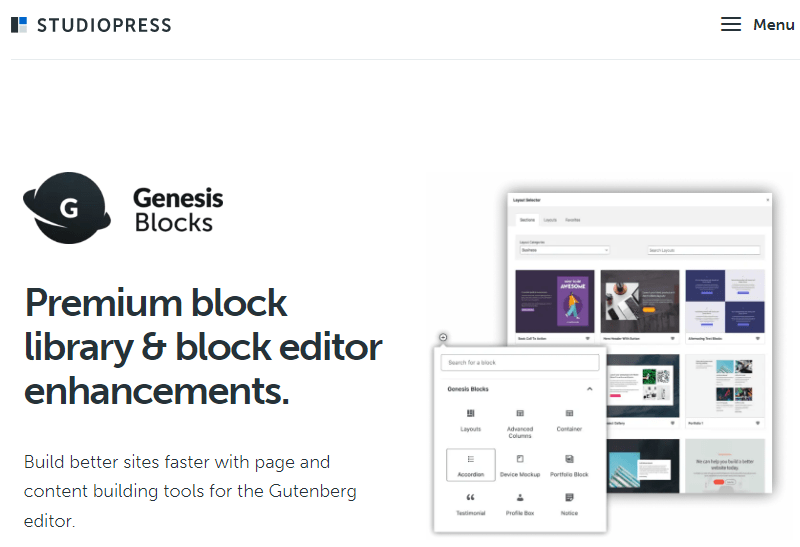
You can create any type of WordPress site using the blocks alone. Plus, Genesis blocks also give you page sections and 50 full-page templates to import into your website.
Accessing the blocks, layouts, and templates happens through the block editor itself.
The blocks that come with Genesis blocks are as follows
- Section & Layout Block
- Advanced Columns Block
- Newsletter Block
- Pricing Block
- Post Grid Block
- Container Block
- Testimonial Block
- Inline Notice Block
- Accordion Block
- Share Icons Block
- Call-To-Action Block
- Customizable Button Block
- Spacer & Divider Block
- Author Profile Block
- Drop Cap Block
Genesis blocks also come with a premium version called Genesis Pro bringing you new blocks with 26 more premade full-page layouts and an additional 56 premade sections.
The plus point about Genesis blocks is that all the blocks are mobile responsive and optimized for website performance.
Using Genesis Blocks is free. However, if you need added designs, sections, and premade templates, you’d have to upgrade to Genesis Pro paying $360 per year for unlimited sites.
7) Qubely
Qubely, created by the team Themeum is another lightweight Gutenberg block plugin.
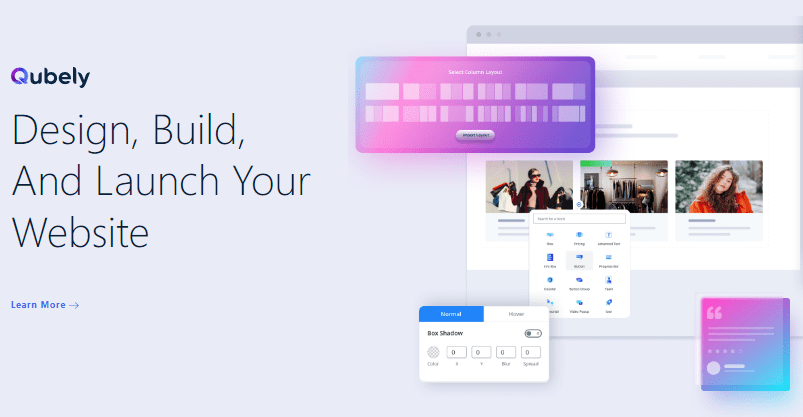
The free version of Qubely is available on WordPress and comes with 26 new blocks.
- Row
- Button
- Testimonial
- Heading
- Counter
- Tabs
- Accordion/Toggle
- Advanced Text
- Video Popup
- Google Map
- Progress Bar
- Social Icons
- Button Group
- Info Box and much more
Moreover, they also offer starter packs to directly import on your site and 161 premade sections.
Qubely also comes with a premium version called the Pro. The pro version of Qubely comes with more sophisticated blocks
Qubely Pro has multiple pricing plans and also comes with a lifetime plan. However, the price starts from $39 per year for 1 site.
Conclusion
So, there we are, these are the 7 best WordPress block plugins that are super popular in 2024. I have included the block plugins that I’ve personally used on my sites, making various designs and sections throughout pages and posts.
If you feel there is another WordPress block plugin that has to be mentioned, do let us know in the comments section.
